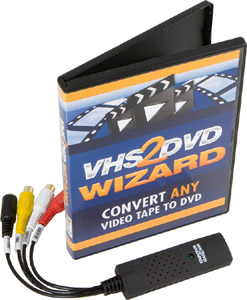VHS2DVD Wizard FAQs
(Frequency Asked Questions)
1. "What do I need to use the VHS2DVD Wizard software?"
You need all the following:
PC w/ Windows 10, 8, 7, Vista (64-bit supported)
4 GB RAM
DVD burner + blank DVD-R discs
VCR video tape player
Free USB 2.0 port
15+ GB free disk space
If you don't have a VCR video tape player, you can get an inexpensive one on eBay. Click here for the Magnavox DV225MG9 on eBay.
If you don't have a DVD burner, you can click here to get one on Newegg.com
2. "Is there a Mac-compatible version of the VHS2DVD Wizard?"
No, VHS2DVD Wizard is only PC-compatible at this time.
3. "Can I convert Hi8 or MiniDV tapes? Does this work with camcorders?"
Yes, VHS2DVD Wizard works with most camcorders. In fact, it will work with any device that provides the composite video/audio (RCA) type outputs.
4. "How long does it take to transfer a video tape?"
Transferring from a tape to a digital file is a minute-for-minute process. There is no high-speed dubbing available for Video transfer; however, you can leave the transfer unattended and come back to stop the video capture or have the capture stop automatically with the timer feature.
5. "I'm not good on the computer. Is VHS2DVD Wizard for me?"
Yes! The VHS2DVD Wizard software was designed specifically for ease-of-use. Anyone should be able to use it.
A complete step-by-step video tutorial and printable user's manual is included.
6. "Is your ordering system safe?"
Absolutely. All orders are processed through the well-known site Paypal.com.
7. "How soon will I receive my order?"
Orders are normally shipped in 1-3 business days. For USA orders, it will usually take 2-4 business days for the product to arrive.
NOTE: International orders may 2-4 weeks to arrive. Please be patient!
8. "I have a question that isn't listed here."
Please open a support ticket.
9. "I need support for the VHS2DVD Wizard software."
Please see the
help section.
|
The
All-In-One Software To
|